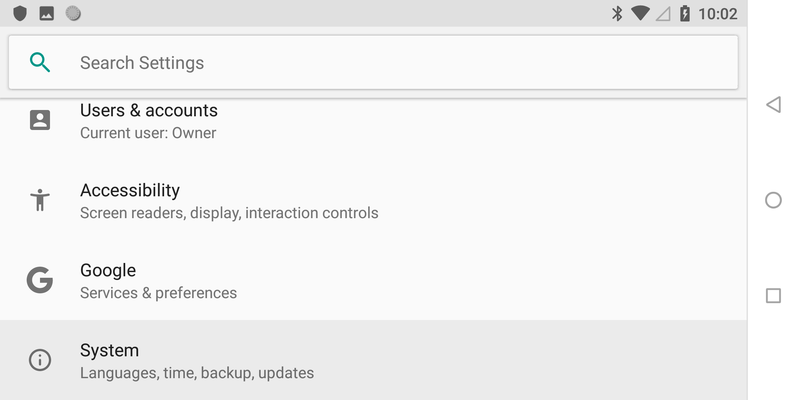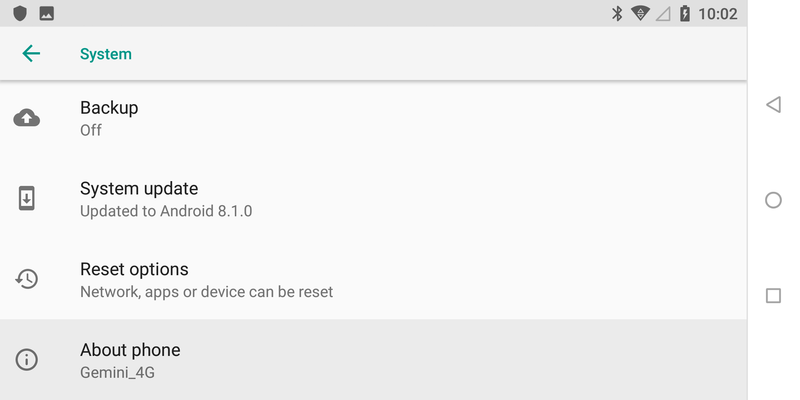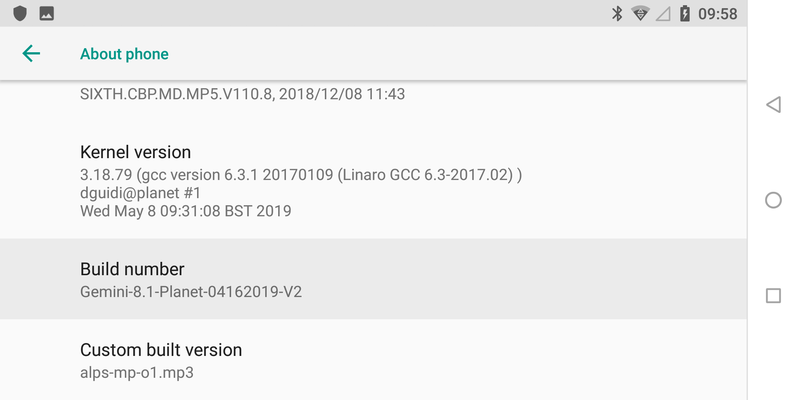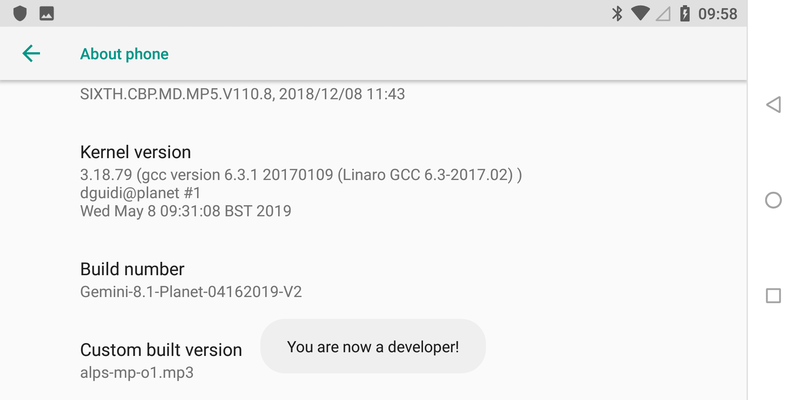Difference between revisions of "BugReport"
From Planet Computers
(Created page with "==Bug Report information== This is a step-by-step that will allow you to send detailed bug report to Planet Computers. Thank you for your cooperation. ===1 - Enable USB debu...") |
(→No summary) |
||
| Line 1: | Line 1: | ||
==Bug Report information== | ==Bug Report information== | ||
| − | |||
This is a step-by-step that will allow you to send detailed bug report to Planet Computers. Thank you for your cooperation. | This is a step-by-step that will allow you to send detailed bug report to Planet Computers. Thank you for your cooperation. | ||
===1 - Enable USB debugging=== | ===1 - Enable USB debugging=== | ||
* Press Fn+Del to go to Settings | * Press Fn+Del to go to Settings | ||
| − | * Scroll down to the bottom of the list and select System<br />[[File:Screenshot_20190528-100210.png|800x400px | + | * Scroll down to the bottom of the list and select System<br />[[File:Screenshot_20190528-100210.png|center|800x400px|border]] |
| − | * Scroll down to the bottom of the list and select About phone<br />[[File:Screenshot_20190528-100226.png|800x400px | + | * Scroll down to the bottom of the list and select About phone<br />[[File:Screenshot_20190528-100226.png|center|800x400px|border]] |
| − | * Scroll down to the bottom of the list and tap on Build number multiple times until you see the "You are now a developer screen" | + | * Scroll down to the bottom of the list and tap on Build number multiple times until you see the "You are now a developer screen"<br />[[File:Screenshot_20190528-095855.png|800x400px|center|border]]<br />[[File:Screenshot_20190528-095857.png|800x400px|center|border]] |
| − | * Go back and select Developer options | + | * Go back and select Developer options<br /><br /> |
* Finally, scroll down and activate the USB debugging option | * Finally, scroll down and activate the USB debugging option | ||
Revision as of 11:10, 28 May 2019
Bug Report information
This is a step-by-step that will allow you to send detailed bug report to Planet Computers. Thank you for your cooperation.
1 - Enable USB debugging
- Press Fn+Del to go to Settings
- Scroll down to the bottom of the list and select System
- Scroll down to the bottom of the list and select About phone
- Scroll down to the bottom of the list and tap on Build number multiple times until you see the "You are now a developer screen"
- Go back and select Developer options
- Finally, scroll down and activate the USB debugging option