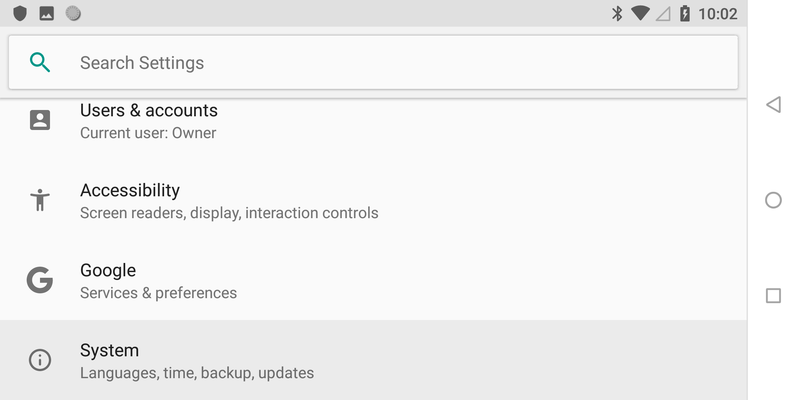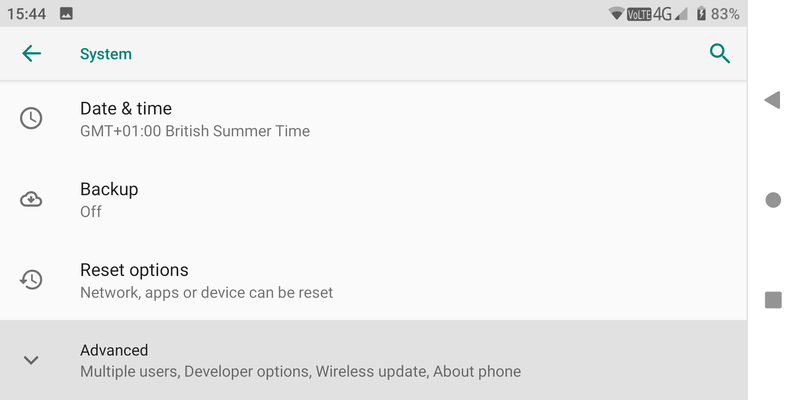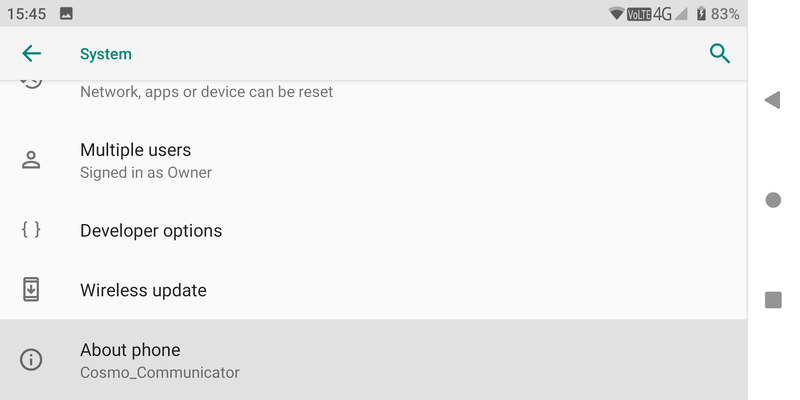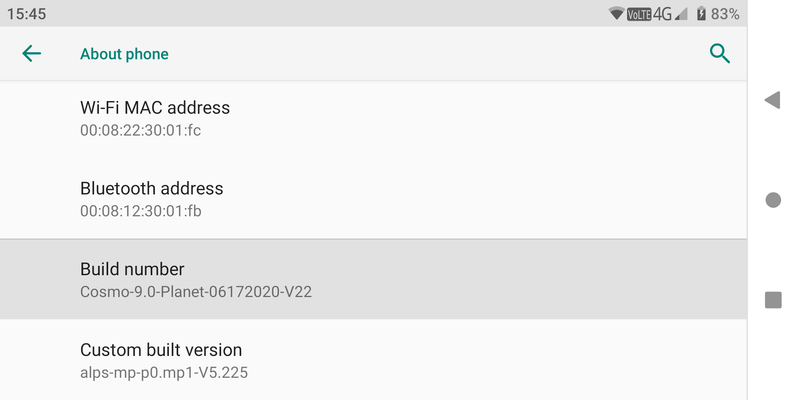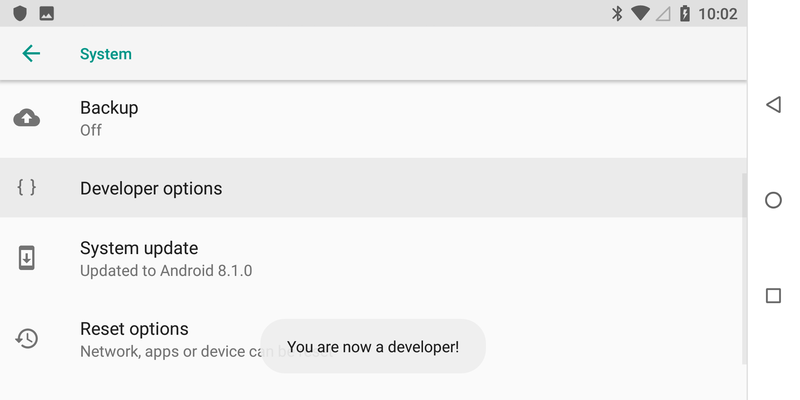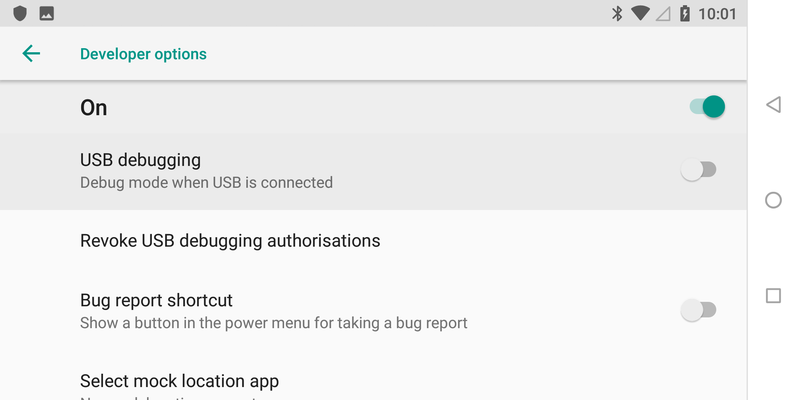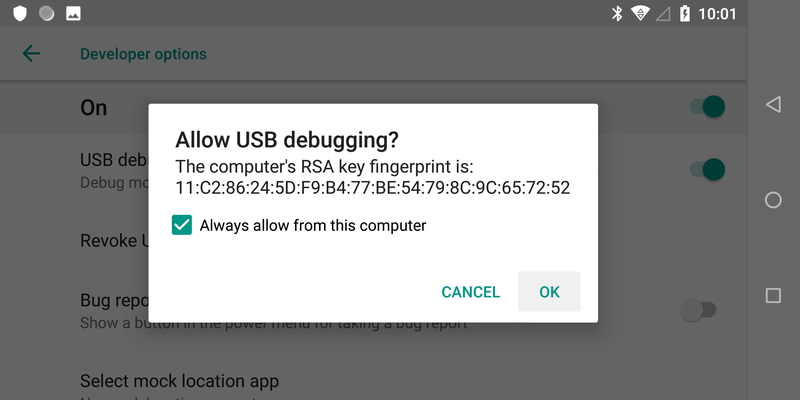CosmoBugReport
The following is a step-by-step guide thta can be used to send detailed bug report to Planet Computers.
Thank you for your cooperation!
Enable USB debugging
To be able to send detailed bug reports you will need to enable USB debugging first.
- Press Fn+Del to go to Settings
- Scroll down to the bottom of the list and select System
- Scroll down to the bottom of the list and select Advanced
- Scroll down to the bottom of the list and select About phone
- Scroll down to the bottom of the list and tap on Build number multiple times until you see the "You are now a developer" screen
- Now, go back and select Developer options
- Finally, scroll down and activate the USB debugging option