|
||||||||||||||||||||
Gemini Partition Tool - Android/LinuxPlease select the wanted partition size for Android and for Linux by dragging the planet left and right: |
||||||||||||||||||||
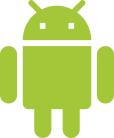 |
 |
|||||||||||||||||||
| Android | Linux | |||||||||||||||||||
| Please Choose your Gemini version | ||||||||||||||||||||
| Boot 1 - default OS, this is the OS chosen at boot if no button is pressed | ||||||||||||||||||||
| Recovery mode, when booting, press and hold ESC (On) until the screen turns ON to boot into recovery mode. | ||||||||||||||||||||
| Boot 2 - when booting, press and hold the side button until the screen turns ON. | ||||||||||||||||||||
| Boot 3 - when booting, press and hold both the side button and Esc (On) buttons until the screen turns ON. | ||||||||||||||||||||