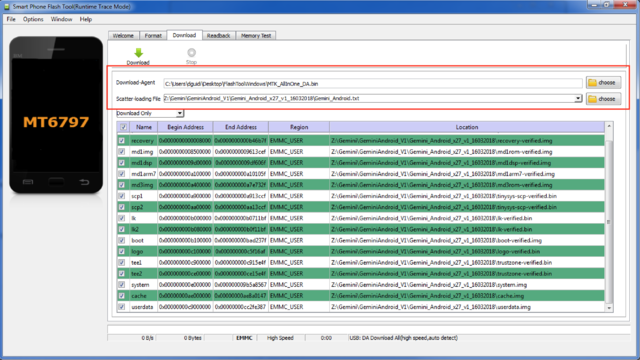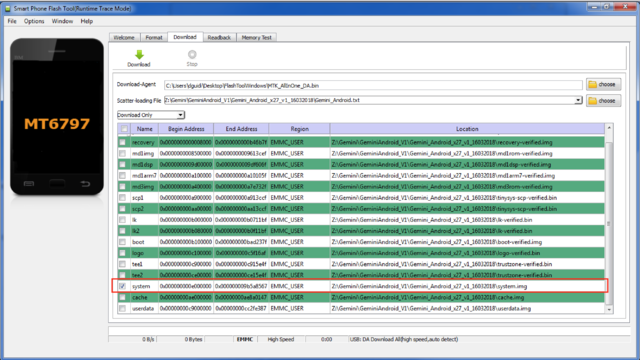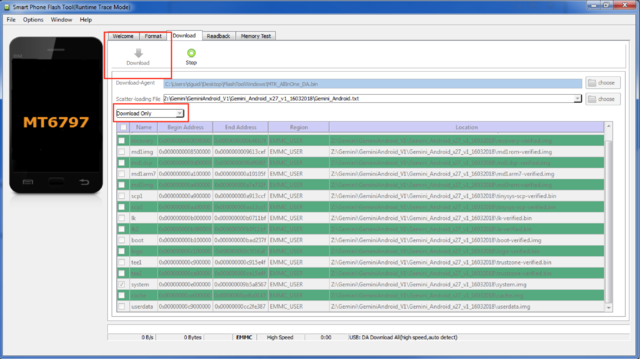Difference between revisions of "Restoring Gemini 4G x27 firmware"
From Planet Computers
(→No summary) |
|||
| Line 1: | Line 1: | ||
| − | =Repairing instruction= | + | =Gemini 4G x27 Repairing instruction= |
A number of Gemini x27 unit have received a wrong update which affected the device functionality. | A number of Gemini x27 unit have received a wrong update which affected the device functionality. | ||
| Line 35: | Line 35: | ||
<div style="text-align: justify;">[[File:Screen_Shot_2018-06-05_at_22.55.53.png|640x360px|border]]</div> | <div style="text-align: justify;">[[File:Screen_Shot_2018-06-05_at_22.55.53.png|640x360px|border]]</div> | ||
| + | <div style="text-align: justify;"><div style="text-align: justify;">Finally, select the '''Download Only''' drop down menu and click on the '''Download''' button as in the screenshot below.</div> | ||
| + | <div style="text-align: justify;">[[File:Screen_Shot_2018-06-05_at_22.57.25.png|640x359px|border]]</div> | ||
| − | |||
| − | |||
| − | <div style= | + | <div style="text-align: justify;">Connect your Gemini and restart it. . Once rebooted, the flash tool will detect the phone and it will update the OS with the selected firmware. Once the flash process is finished, disconnect the Gemini and then press and hold the Esc (On) key until the unit reboots.</div> |
| − | |||
| − | |||
| − | |||
| − | |||
</div> | </div> | ||
Revision as of 16:22, 5 June 2018
Contents
Gemini 4G x27 Repairing instruction
A number of Gemini x27 unit have received a wrong update which affected the device functionality.
In order to fix the affected Gemini you will need to flash the corrupted Android software in your device with a fixed version. You will need a PC with either Windows or Linux to do this, we suggest to use Windows as it has the best compatibility with the flash tool. Please follow the steps below to fix your Gemini.
1 - Download and Install FlashTool
The first step is to install the flash tool drivers. These drivers are needed for your Windows or Linux PC to communicate with your Gemini. You can find the drivers here: Windows Flash Tool Drivers
Now that the drivers have been installed, we can download the Windows flash tool: Windows Flash Tool
If you use Linux you don't need any drivers and you can proceed directly to download the Linux flash tool. You will need a 64 bit Linux machine and you might need root access to run it.
2 – Download Firmware
Download the 4G Gemini x27 software
Once you have downloaded the firmware for you, please extract the zip file.
3 – Flashing the Android Firmware
- Downlad-Agent should be set to the file MTK_AllInOne_DA.bin, which is located in the FlashToolWindows folder.
- Scatter-loading file should be set to the specific scatter file (Gemini_Android.txt) of the firmware that you want to flash, which is located in the firmware folder.